Target group
The Target group menu option is intended for the creation of complex target group definitions, since simple target groups in the Ranking, Media Plan and Tabulation modules cannot be inserted directly from the Codesheet into the report.
The target groups defined here are automatically made available for all reports in the Codesheet's Temporary target groups folder.
On the left part of the screen, the Codesheet is shown with all attributes for the selected questionnaire. The status bar displays the name of the current questionnaire.
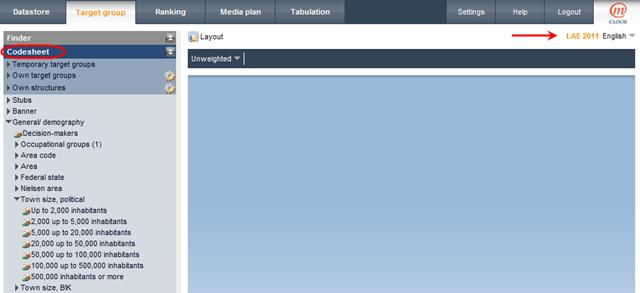
You drag your target group directly from the questionnaire's Codesheet and drop it onto the workspace. The potential is shown immediately; with linked target groups, the potential of the overall target group and each partial target group is shown.

The target group is presented as a box, consisting of a header row and a definition area.
By double-clicking the title of the target group, you can load it into any report as a filter target group.
 The target group box
The target group box