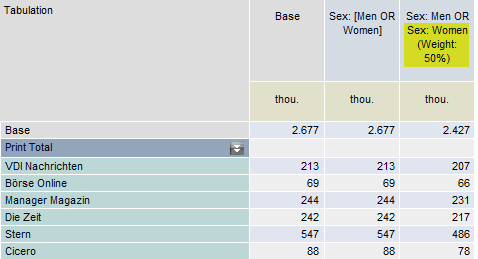The target group box
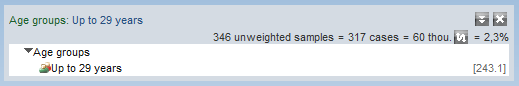
If you drag an individual target group onto the workspace, then the text of the selected codepoint is applied to the header row. In addition, the potential of this target group is also shown. The presentation of the target group data is specified using the Layout menu item.
The  icon can be used to switch between the
display format "Projection in thou." and the display format "in m.".
icon can be used to switch between the
display format "Projection in thou." and the display format "in m.".
For each partial target group, the right-hand edge of the target group window lists the column and code in accordance with the questionnaire's codesheet.
All of the usual target group editing options such as Save and Delete can be selected from the right-click context menu.
To open the menu, right-click the target group's header row.
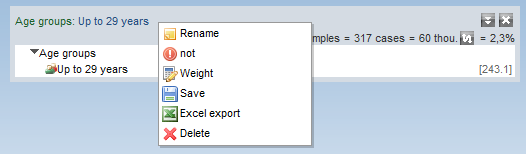
Renaming
The target group text can be altered using
an editing window.
Simply changing the text of the target group's
descriptions does not affect the target group selection.
The NOT operator
The NOT operator can be used to define the complementary quantity for a target group.
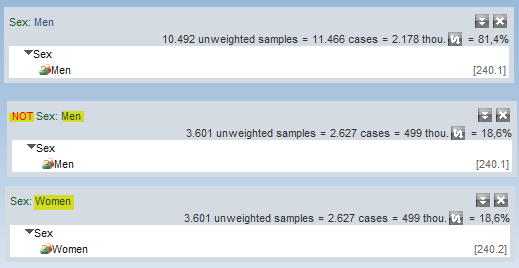
Example: The target group "NOT Men" equates to the target group "Women".
The AND NOT operator has been replaced by the NOT operator.
Example: Men without a university degree.
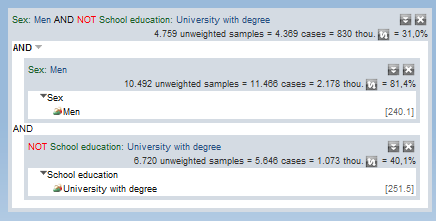
Select "Men"
Select "University degree"
Negate the target group "University degree"
Enclose both target groups with a box
Change operator to "AND"
Weight
Target group weighting makes it possible to reduce the influence of specific groups of people for a count, if this group of people is of less interest for the report currently under consideration. By default, the weight is set at 100 for all attributes (groups of persons).
Changes influence all counts performed subsequently (tabulations, rankings, media plan analyses).
If you right-click the structural attribute to be weighted, you can select the weight from the menu and set it to a new value.
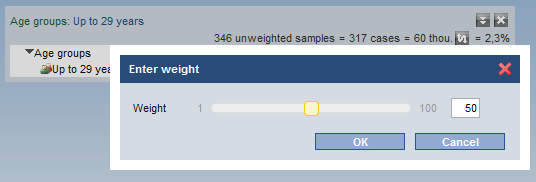
Example: Target group weighting
For the report on media reach for the "Motorpresse" magazine, the reach for women is to be considered only to 50%.
The 3rd target group considers all men (11,466 cases) and women at 50% (1,314 cases)
In contrast to the "normally" weighted 1st target group of Men or women (14,093 cases), the weighted 3rd target group has removed half of the women's cases: 14,093 – 1,314 = 12,779 cases
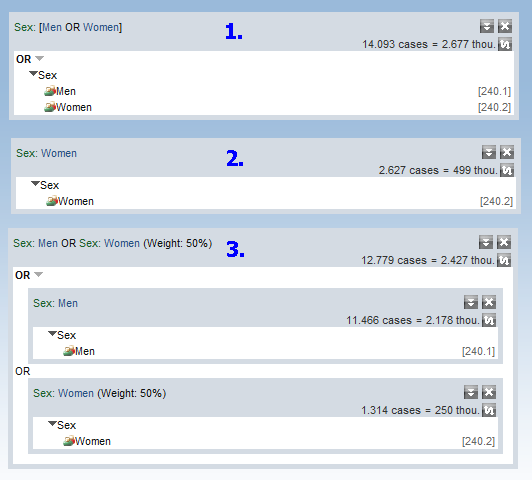
The attribute weightings can be applied to any available target group.