Target group layout
The Layout menu item is used to open the window for specifying the target group layout. The presentation shown here applies for filter target groups on the Tabulation, Ranking and Media plan screens.
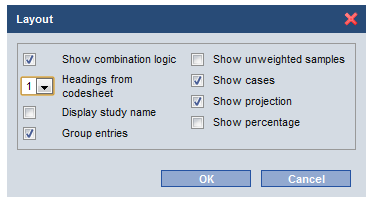
Show combination logic
The operator within a target group box can be shown or hidden.
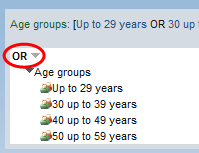
Headings from Codesheet
The number of headings that are to be used for the target group description can be specified for each individual target group.
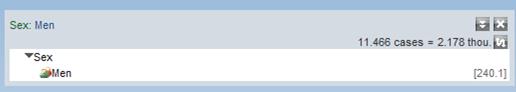
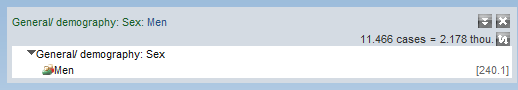
In the example above, one heading has been selected and two in the lower example.
Group entries
This option should be used as standard, to ensure that the automatic linking logic is applied, i.e.
A single attribute's codepoints are linked with "OR"; codepoints from different attributes are linked with "AND".
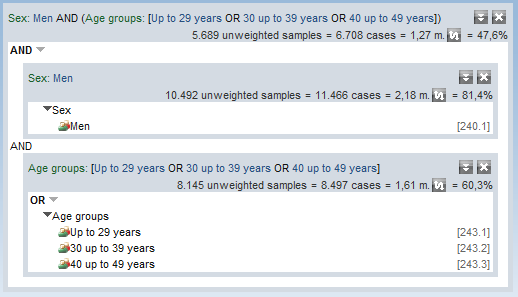
In the example above, the partial target groups have been linked sensibly: the age groups using "OR" and the target groups age and sex with "AND".
If the option is not selected, then all partial target groups are linked using the "OR" operator.
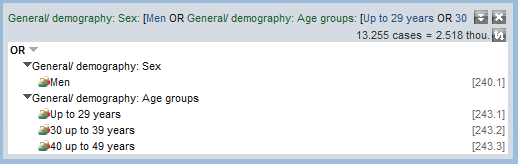
Potential units of measure
The selection made here applies to the presentation of the base target group for tabulation, ranking and media plan filters.
The projection unit of measure is specified
in each case in the report features: the  icon can be used to switch between
showing the projected total in thousands or millions.
icon can be used to switch between
showing the projected total in thousands or millions.
The units of measure for the presentation of the filter target group can be changed only via the layout option from the "Target group" tab page.