Table layout
You can create a suitable layout for each report type. For example, you can create a layout for default tables and another layout for media plan segmentation.
On the reporting page, you can use the drop-down menu on the right of the "Layout" button to access the list of your stored profiles, in order to change the table layout. When the program starts, the table layout defined as Standard is loaded.
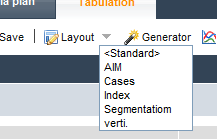
A layout definition covers the presentation rules for the table head, the base column and – if available in the questionnaire – the auto-filter base column.
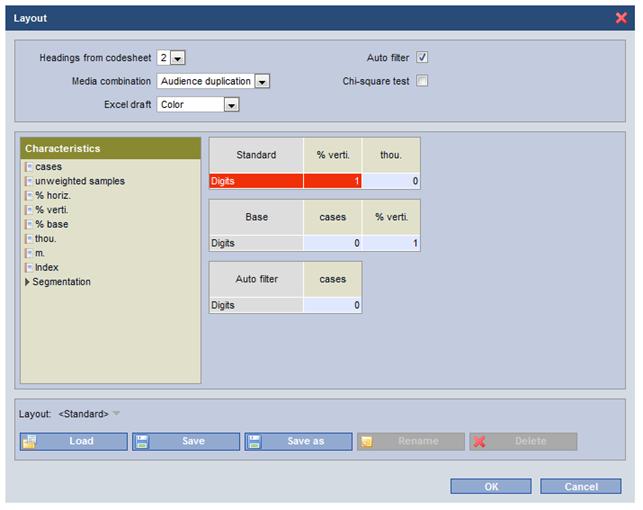
 Headings from codesheet
Headings from codesheet