Selecting units of measure
A table layout defines the representation of the three table elements standard, base and auto-filter.
The characteristics configured in the Standard row affect the table columns.
The presentation of the first table column is specified in the Base row.
The selection of characteristics for the Auto filter is effective for table bases that are automatically inserted into the table, as soon as a filtered variable is inserted into the table head.
Configure the layout of your table by dragging the characteristics to a green field in the column layout.
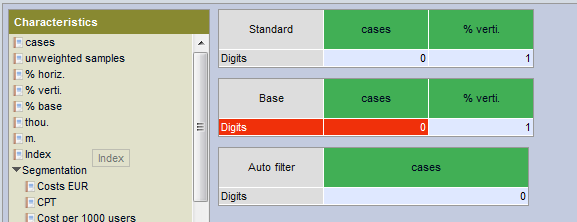
You can use drag-and-drop to change the column order as you wish. Select the number of significant figures for each unit of measure by simply overwriting the preset values.
In the Segmentation folder, characteristics are collected that are relevant only for media exposure types such as LpA and the segmentation of media plans. Predefined format types are used in the rankings for calculating the EUR price per 1,000 users.