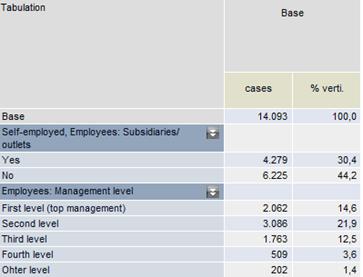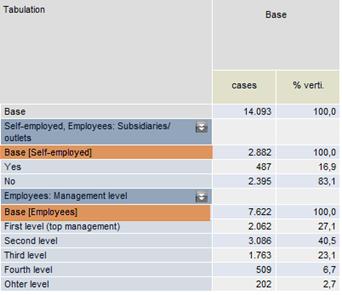Auto filters
For most questionnaires, there are groups of questions that are only partially presented to those surveyed.
If the auto-filter is activated for target groups, then, on the Tabulation, attributes queried under filters are now not only expressed as percentages of the table base (as before), but also of the filter variables. A base row is then shown in the table, on which the following variables are then filtered.
Questionnaires may include questions only for the self-employed or employees, for example. If the auto filter has been activated, the program automatically considers this restriction when calculating percentages.
If you deactivate the auto filter, variable percentages are calculated on the table filter or the first row of the table.
In the example below, the activation of the auto filter means that the attribute filters "Has branch office" and "Management level" are applied only to the "Self-employed" and "Employee" target groups, respectively.
|
|
|
|
Report counted without auto-filter |
Report counted with auto-filter |