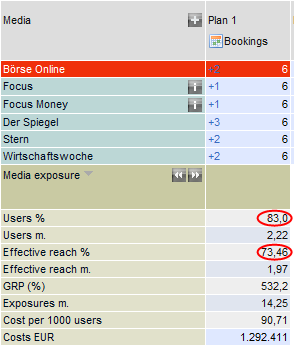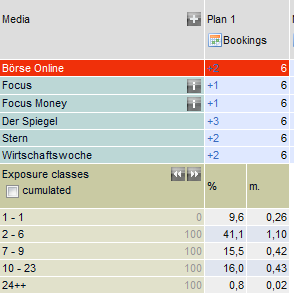Plan analysis
The Layout menu item on the toolbar is used to specify the characteristics for displaying the results.
The result is updated with every change made to plan presets, i.e. if bookings are changed or another format is selected for individual booking units, then the result can be read off immediately.
By default, media exposure results are shown. This is indicated in the heading of the results table.
By using the drop-down menu next to Media exposure, you can switch to viewing the results overview for Advertisement exposure.
The display of the characteristics "Projected users" / "Projected exposures" is synchronised with the display of the filter target group. If you change the display from "m." to "thou." for the filter target group, the display of the plan results is adjusted accordingly.
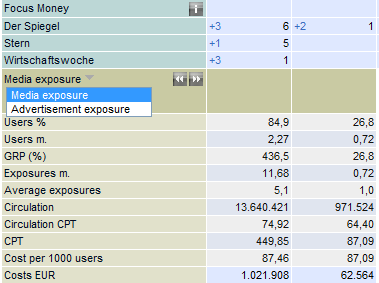
By clicking the  icon in the results row, you switch to
the exposure distribution of the defined plans.
icon in the results row, you switch to
the exposure distribution of the defined plans.
Effective reach
To calculate the effective reach, the reach portion from the lower range of distribution is subtracted from the overall reach of a media plan. For example: if the overall cumulated reach for a plan is 59.8% and at least 3 exposures are required to attain the advertising goal, then one must subtract each reach portion that contains only one or two exposures from the overall reach.
This is achieved by setting the weighting for exposure classes 1 to 2 to zero on the exposure classes layout.
|
|
|
The effective reach equates to the net reach if all exposure classes are calculated with a weighting of 100.