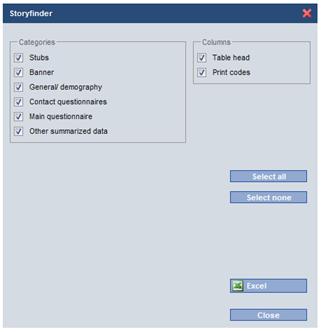Storyfinder
The Storyfinder feature offers the option of creating a count over all attributes for the selected questionnaire. The output of the table is sent directly to Excel.
Filters and column headers can be chosen freely.
If the count is to be created for multiple target groups simultaneously, you first define the table head. You then click the StoryFinder icon on the toolbar to open the following selection window:
|
|
If the option "Table head" is selected, then the count is generated over the previously-defined table head. Otherwise, the report is generated only using the base column. The "Print codes" option is used to output the internal code sheet columns to an extra column in the table.
In addition to "Select all" and "Select none", you can click each category to select it for the count.
The output is sent directly to Excel. |