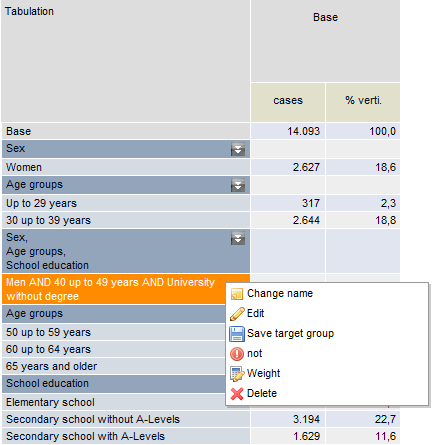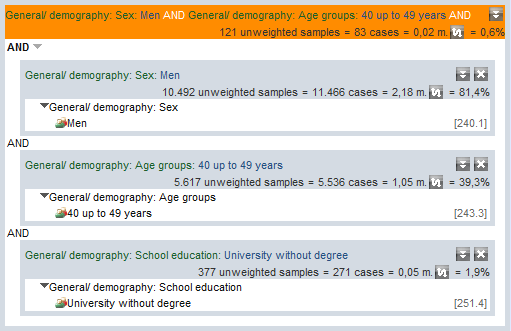Method 2 – Target group editing
To modify a target group in the table, select Edit from the right-click context menu.
In editing mode, the target group is displayed in detail with all available linking operators. The potential is displayed for each partial target group.
Individual partial target groups can be removed or added from the Codesheet via drag-and-drop.
|
|
|
|
Table view: Men aged between 40 and 49, without a university degree |
Edit mode: Men aged between 40 and 49, without a university degree |
For information on editing target groups, please consult the Target group chapter.