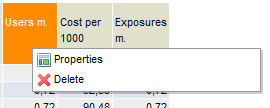Selecting characteristics
The characteristics can either be inserted into the table from the Characteristics folder under the Media folder or defined via the ranking layout.
Characteristics folder
The "Characteristics" folder contains all of the datapoints available for the creation of rankings. You use drag & drop to insert the selected values into the desired position in the ranking.
You can create and save specific ranking layouts for a wide range of reports. The stored definitions can be accessed using the drop-down menu on the right of the "Layout" button.
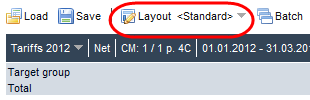
The left-hand window contains all of the datapoints available for the creation of rankings. You use drag & drop to insert the selected values into the desired position in the ranking table. The order can be changed after the values have been added. You specify the number of significant figures for each characteristic by clicking the corresponding field to enter the number, typing a number and confirming your entry with [ENTER].
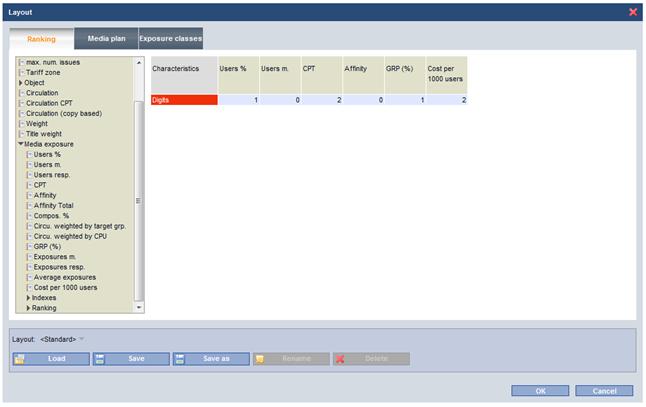
Layout screen "Ranking"
The number of significant figures can be changed directly in the ranking table.
|
|
Right-click context menu: Properties: Change significant figures Delete the column |
The columns can be resorted at any time.
The media presets made in the ranking are applied to the media plan analysis.