Editing media-related presets
Presets relating to single media can be configured directly in the workspace.
All ranking columns with editable parameters are highlighted in blue:
• Costs
• Discounts
• Formats
• Frequencies
• Circulation
• Weight
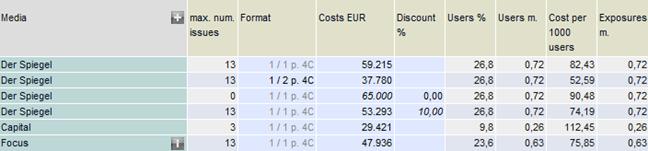
Presets are indicated by the use of italic or bold type. Characteristics affected by the manual presets are updated immediately.
Preset discounts can also be specified for manually-entered costs.
|
You can use the backspace key |
to reset the preset to the value of the basic condition. |
