Counting media overlaps
Audience duplication – Exclusive users – External overlapping
In the Tabulation, you count media overlaps automatically if media types (user exposure) are inserted into table rows and table columns.
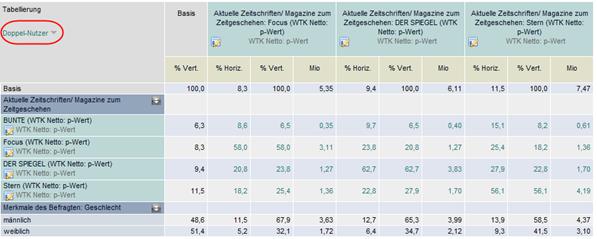
By clicking on Audience duplication in the top left of the table head, you can change the calculation type used for media overlapping. You can switch between Audience duplication, Exclusive users or External overlapping for the media shown at the press of a button.
It is possible to include additional attributes in a table with media overlapping.
You can insert demographic attributes or media user groups – such as "Widest Audience" – into the table.
Areas of media overlapping are highlighted using a green font to distinguish these from the remaining results.
By default, audience duplication is shown. However, you can change this default in the Layout.
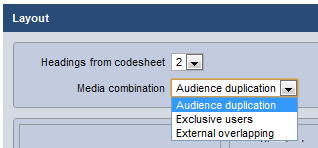
Audience duplication
All of those using the media in the pre-column AND the medium in the header.
Example: "Spiegel" and "Stern" readers
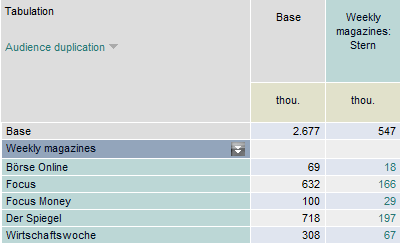
718K respondents read "Spiegel".
197K
"Spiegel" readers ALSO read "Stern".
Exclusive users
All of those using the media in the pre-column BUT NOT the media from the header.
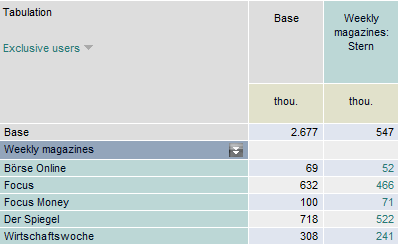
522K "Spiegel" readers DO NOT read "Stern".
External overlapping (2x combo)
All of those who use at least one of the two media ("OR"). This corresponds to the net reach of the two media combined.
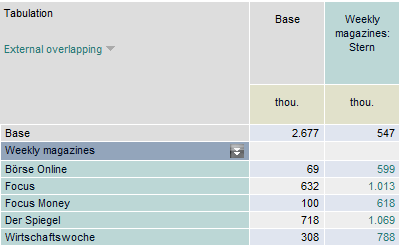
1,069K respondents read at least "Spiegel" or "Stern".