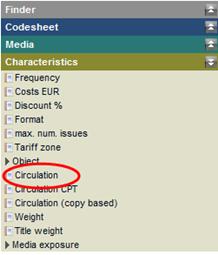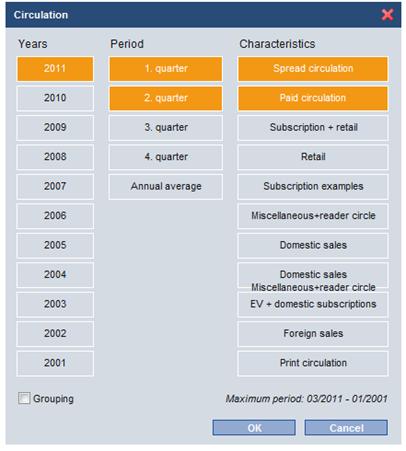Circulation
Multiple circulation types and years for quarterly circulation can be counted in the ranking simultaneously.
As soon as the characteristic "Circulation" is dropped into the ranking, a selection window appears in which you specify which circulation items are to be displayed in the ranking.
|
|
|
Click to select the quarterly information items you require.
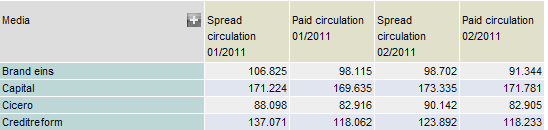
Grouping
If this option is selected, then the characteristics are shown grouped by circulation type.
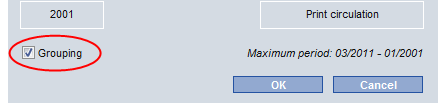
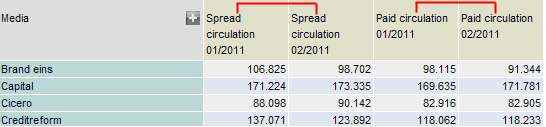
For the characteristic "Circulation" entered into a layout definition, the programme adopts the configuration that was set using the "Characteristics – Circulation" menu.
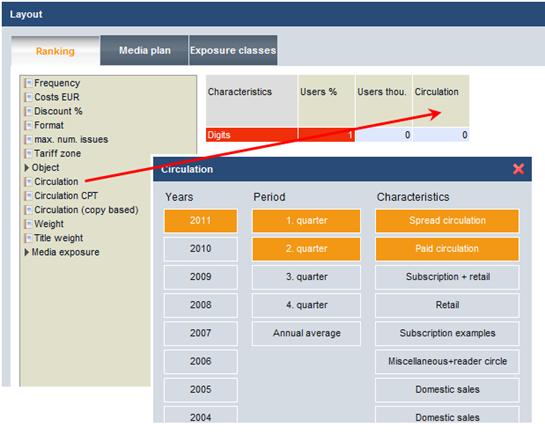
In the media plan analysis, circulation items are selected via the status bar.