Batch ranking counts
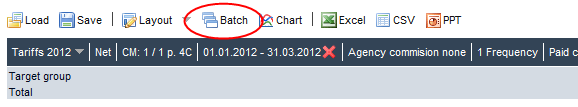
First, define a media list and sort the ranking by your chosen characteristic.
If you click the Batch menu item on the toolbar, then an extra area is shown next to the ranking.
You can now drag individual target groups or complete attributes into this area – either directly from the Codesheet or from the folders "Own structures", "Own target groups", "Temporary target groups".
The target groups in the batch structure are edited in the same way as the rows in the Tabulation: combinations of target groups can be easily created in this structure.
 .
.
In the example above, 4 rankings are calculated for the target groups "Men", "Women", "Persons aged 49 and under" and "Persons aged 50 and above".
The results are output via the Excel icon in the Batch Structure row.
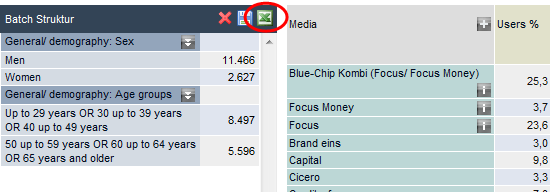
Click the Table icon on the toolbar to exit from Batch Mode.