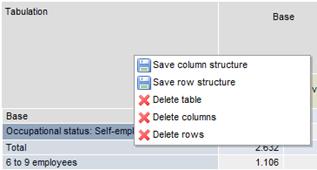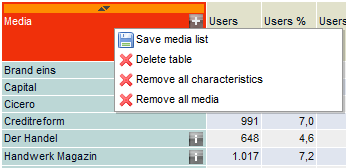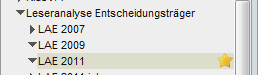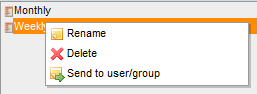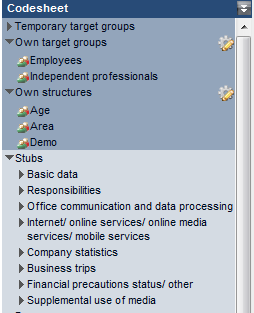Loading and saving
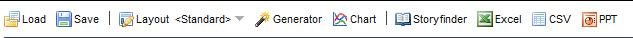
The results from the Tabulation, Ranking and Media plan are saved and loaded using the corresponding toolbar icons.
Single definitions such as column structures and media lists are stored using the "Tabulation" or "Media" field. Any table row or table column can be stored as a target group by using the mouse right-click context menu.
|
|
|
The  Save button opens a window for saving your
definition.
Save button opens a window for saving your
definition.
The left window contains the directory structure, while the saved definitions are stored on the right. The filename for the file to be saved is entered in the bottom row on the right. The default filename for target groups is the title row.
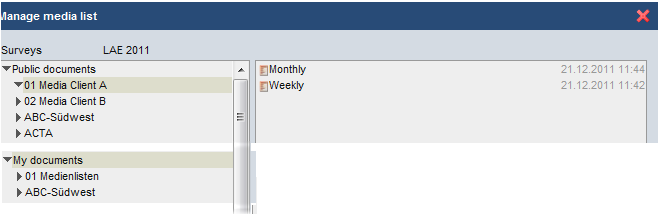
Two directory trees with an identical structure are available:
1. Public documents
2. My documents.
The structures stored under "Public documents" are available to all users within the company.
Under "My documents", however, you can store files to which you alone will have access (via your user account).
The default location for saving (identifiable by the asterisk) is set to the "Public documents" folder in the directory of the opened questionnaire.
New folders can also be created. In the example, the directories "01 Media Client A" and "02 Media Client B" have been inserted.
Copying files [CTRL] + drag & drop to copy to the target folder
Moving files Use drag & drop to move to the target folder
Any media lists saved can be utilised in other questionnaires. To be able to access a directory from within a report, you need to use the right mouse button to define the directory as a Standard directory. You will then be able to access the saved files from "My documents".
Structures saved from the Codesheet can be loaded into other years from the same questionnaire. For example: you can load structures created in "ma Presse 2010-1" into "ma Presse 2011-2".
The following operations are possible using the right-click context menu:
|
Directory structure
|
Directory inbox The directory serves as a mailbox for sent files. From here, files can then be relocated to any other directory. Standard directory Any directory can be defined as the Standard directory. This directory is marked with an asterisk to indicate that it is the default save location. |
|
Stored definition
|
Once saved, files can be sent to other users: The file is then stored in the Inbox of the addressee specified.
Stored target group, column and row definitions are displayed at the top of the Codesheet in the folders Own target groups Own structures underneath the temporary target group folder.
Saved media lists are displayed in the Media folder under Own media, underneath the media plans that are temporarily available.
|
The temporary directories “Temporary target groups” and “Own media plans” are available only while the application remains open.